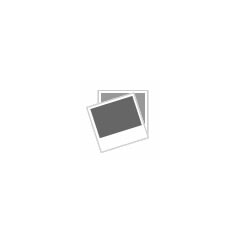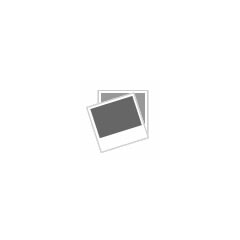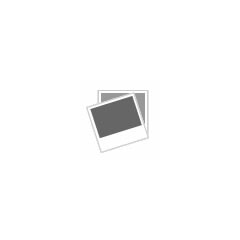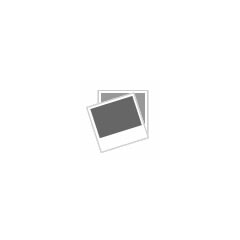
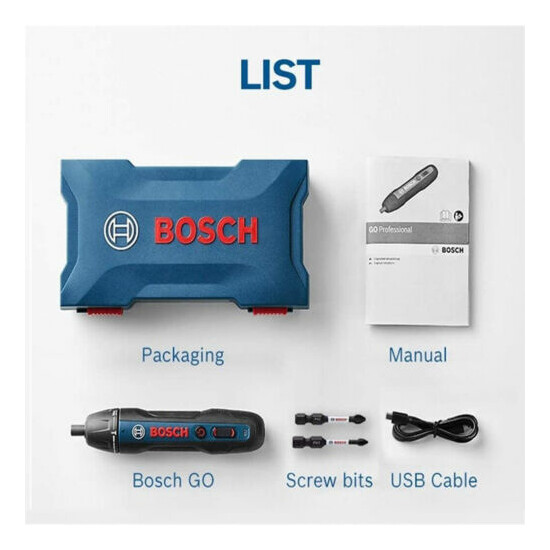



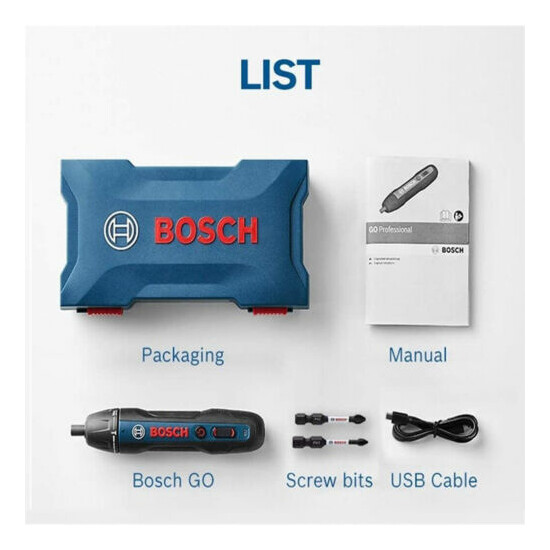


Bosch Go 2 Smart 3.6V Cordless Screwdriver Multi-function Electric Screw Tool UK
$18.25
$26.07
Availability:
In Stock-
Estimated Delivery:May 12 - May 19
-
Free Shipping & Returns: On all orders

Guarantee safe & secure checkout
- Free Shipping & Returns or all orders over
- Secure Payment We ensure secure payment
- Money Back Guarantee Any back within 30 days
Feature :
Minimum Effort. Maximum Efficiency
Easy to control - tools stops immediately after deactivation via electronic
brake
Dual-activation mode – Simply push tool or press button to begin
Precise or Power – Mechanical clutch with 6 torque settings and maximum
performance mode
Mechanical Clutch – Precise with 6 torque setting and maximum performance mode
Specifications : Voltage : 3.6V Battery (Ah) : 1.5H Torque (Nm – Hard/Soft/Min) : 5/2.5/0.2 Speed (RPM) : 360 Electronic Brake : Yes Smart Stop : Yes Activation Mode : Push Start & Press Button Mechanical Clutch Settings : 5 + Maximum Performance Mode Charging Port : Micro USB Tool Holder : ¼" Inter HEX
Package Includes : ( GO2 Standard ) 1 x GO 2 Kit Smart Screwdriver 1 x PH1 Bit 1 x PH2 Bit 1 x Micro USB Cable 1 x Plastic Case 1 x Instruction Manual Package Includes : ( GO2-Set3 )1 x GO 2 Kit Smart Screwdriver 1 x PH1 Bit 1 x PH2 Bit 1 x Micro USB Cable 1 x Plastic Case 1 x Instruction Manual1 set 25in1 Bits Kit
Package Includes : ( Only 25in1 Bits Kit )1 set Only 25in1 Bits Kit Like bellow photo show
FAQ : 1)How to start the tool?
Select the direction from F/R switch and push the tool Or Press the button 2)Can this tool use as a manual screw driver?
Yes, put the F/R switch to neutral position, then the tool can be used as manual screw driver 3)How much screws can be done per charge?
Approx. 196pcs 3.5x35mm screwing into softwood,
Approx. 200pcs 3x60mm machines screw into plastic. 4)Where is the charger for the tool?
All SKU doesn't come with a charger. However you can use your phone USB adaptor to charge the tool with supplied micro-USB cable 5)When should I charge the tool?
When the battery capacity is below 33%, the charge indicator LED will start to blink during activation. This indicate the tool should be charge. 6)How to know when the tool is fully charge?
During charging process, the charge indicator LED will blinking continuously. After full charge, the LED will stop blinking and stay ON. 7)What's the charging time?
90min for 100%. 60min for 80% 8)Can I use the tool while charging?
No, the tool won't work once start charging. 9)How is the performance of the tools?
It is same powerful as previous generation, however is more precise with mechanical clutch now 10)How to select the right torque?
The torque setting has 5 levels, which shows from small screw to big screw. The tool will start clutching once reach the desired torque. Turn to Max mode for full power. Note: When set to Max mode, tool won't stop. it will stop only if reach the maximum torque of the tool.
Specifications : Voltage : 3.6V Battery (Ah) : 1.5H Torque (Nm – Hard/Soft/Min) : 5/2.5/0.2 Speed (RPM) : 360 Electronic Brake : Yes Smart Stop : Yes Activation Mode : Push Start & Press Button Mechanical Clutch Settings : 5 + Maximum Performance Mode Charging Port : Micro USB Tool Holder : ¼" Inter HEX
Package Includes : ( GO2 Standard ) 1 x GO 2 Kit Smart Screwdriver 1 x PH1 Bit 1 x PH2 Bit 1 x Micro USB Cable 1 x Plastic Case 1 x Instruction Manual Package Includes : ( GO2-Set3 )1 x GO 2 Kit Smart Screwdriver 1 x PH1 Bit 1 x PH2 Bit 1 x Micro USB Cable 1 x Plastic Case 1 x Instruction Manual1 set 25in1 Bits Kit
Package Includes : ( Only 25in1 Bits Kit )1 set Only 25in1 Bits Kit Like bellow photo show
FAQ : 1)How to start the tool?
Select the direction from F/R switch and push the tool Or Press the button 2)Can this tool use as a manual screw driver?
Yes, put the F/R switch to neutral position, then the tool can be used as manual screw driver 3)How much screws can be done per charge?
Approx. 196pcs 3.5x35mm screwing into softwood,
Approx. 200pcs 3x60mm machines screw into plastic. 4)Where is the charger for the tool?
All SKU doesn't come with a charger. However you can use your phone USB adaptor to charge the tool with supplied micro-USB cable 5)When should I charge the tool?
When the battery capacity is below 33%, the charge indicator LED will start to blink during activation. This indicate the tool should be charge. 6)How to know when the tool is fully charge?
During charging process, the charge indicator LED will blinking continuously. After full charge, the LED will stop blinking and stay ON. 7)What's the charging time?
90min for 100%. 60min for 80% 8)Can I use the tool while charging?
No, the tool won't work once start charging. 9)How is the performance of the tools?
It is same powerful as previous generation, however is more precise with mechanical clutch now 10)How to select the right torque?
The torque setting has 5 levels, which shows from small screw to big screw. The tool will start clutching once reach the desired torque. Turn to Max mode for full power. Note: When set to Max mode, tool won't stop. it will stop only if reach the maximum torque of the tool.
- Battery Capacity: 1.5 Ah
- Battery Included: Yes
- Battery Technology: Lithium-Ion (Li-Ion)
- Brand: Bosch
- Chuck Type: 5 Nm
- Condition: New A brand-new, unused, unopened, undamaged item in its original packaging (where packaging is applicable). Packaging should be the same as what is found in a retail store, unless the item is handmade or was packaged by the manufacturer in non-retail packaging, such as an unprinted box or plastic bag. See the seller's listing for full details. ...
- MPN: Does not apply
- Model: Bosch GO 2
- Number of Batteries: 1
- Number of Items in Set: 1
- Power: 3.6V
- Power Source: Corded Electric
- Set Includes: Screwdriver Bits
- Speed: 360 RPM
- Type: Screwdriver
- Voltage: 3.6 V
Submit Your Review
Your email address will not be published. Required fields are marked *